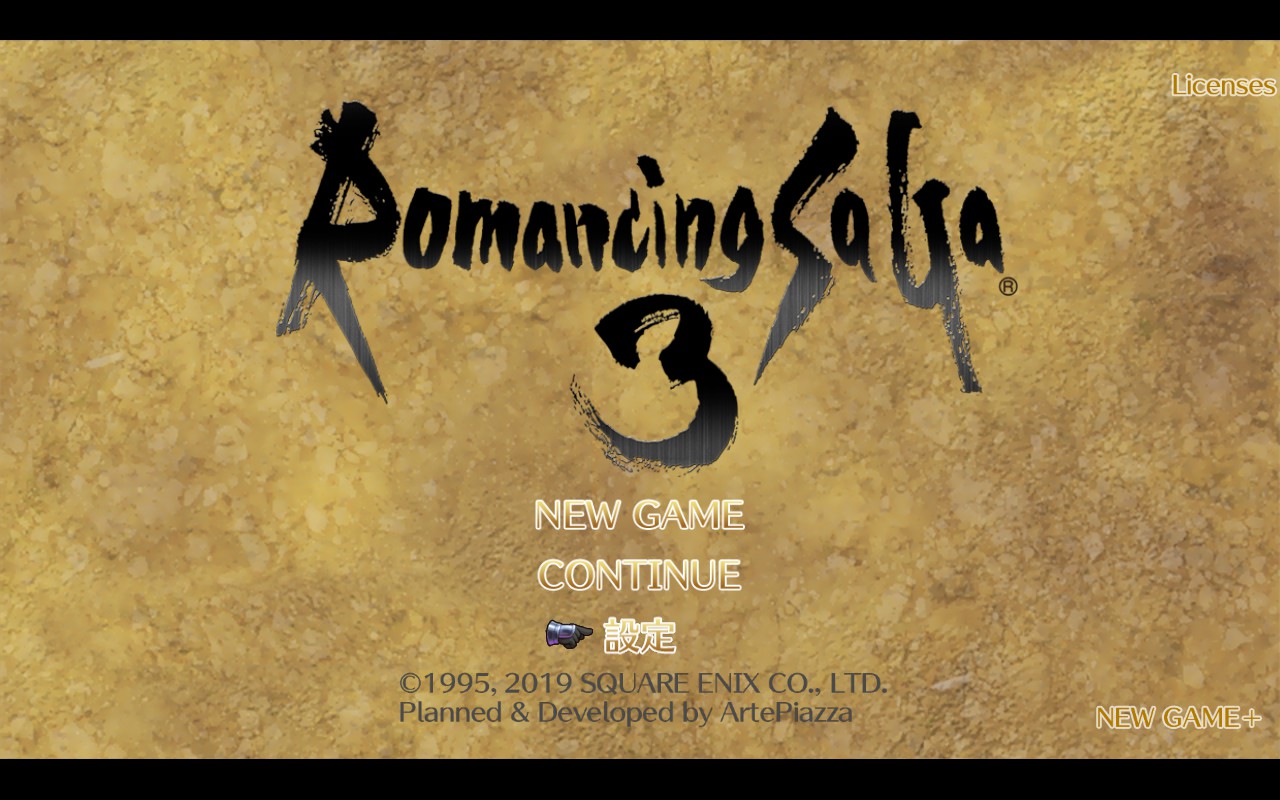The RS3 Opening Menus, part 1 of ?
I launch the game and pass the usual studio logos. Behold, the Romancing SaGa 3 title screen:
Wait, WHAT?
The first two are obvious. But the third throws me off. I've seen games in Japanese that use katakana for “options” or “config” – I am quite surprised to see kanji this early in the process.
So let's look them up!
First, I use the “Chinese Handwriting” Android app to trace out the kanji and get the characters copied. Then, I turn to Wiktionary: https://en.wiktionary.org/wiki/設定#Japanese
Here's what I learn: 設 means: establish, set up, prepare 定 means: determine, fix, establish, decide 設定(せってい) overall has a few possible meanings, but for computing specifically it means configuration.
As an English speaker, I quite like that the word for “settings” is pronounced “settei”. That one's gonna be easy to remember.
(For future blog entries, I'll be going through this same process each time I encounter a new word I don't know. I won't detail the entire process each time.)
There are five more opening menu screens to navigate before the game itself begins. Some will go by quickly, and some will absolutely blast me with essential RPG terminology. Hopefully we'll learn a lot from this!
Author: @WolfeReader@freeradical.zone
Feel free to follow this blog! On Mastodon or other fediverse services, follow @a-new-japanese-learner-takes-on-jrpgs@qua.name , for RSS use https://qua.name/a-new-japanese-learner-takes-on-jrpgs/feed/ , and for the plain web view just use https://qua.name/a-new-japanese-learner-takes-on-jrpgs/